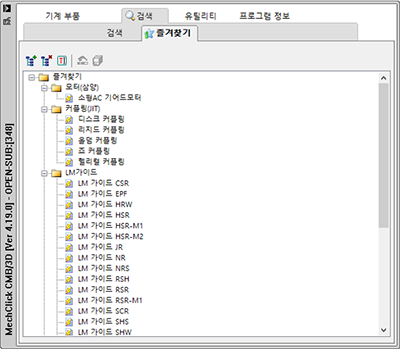Supported operating systems
Window 8, 8.1, 10 / 64bit
Supported languagesKorean / English
HDDover 3GB
MEMORYover 8GB
Supported application programs
Inventor 2013-2022 (LT excluded)
Solidworks 2013-2021
IronCAD 2017-2021
‘ Overall design automation
from design to purchase order and quotation ’
Easy to use by adding it to CAD,reducing unnecessary design work.
Check out the main functions below.
Real-time drawing method
MechClick 3D is a real-time drawing method, not a method of downloading drawings. It is designed to be used immediately when selecting the drawing you need in the operating environment and selecting the specification.
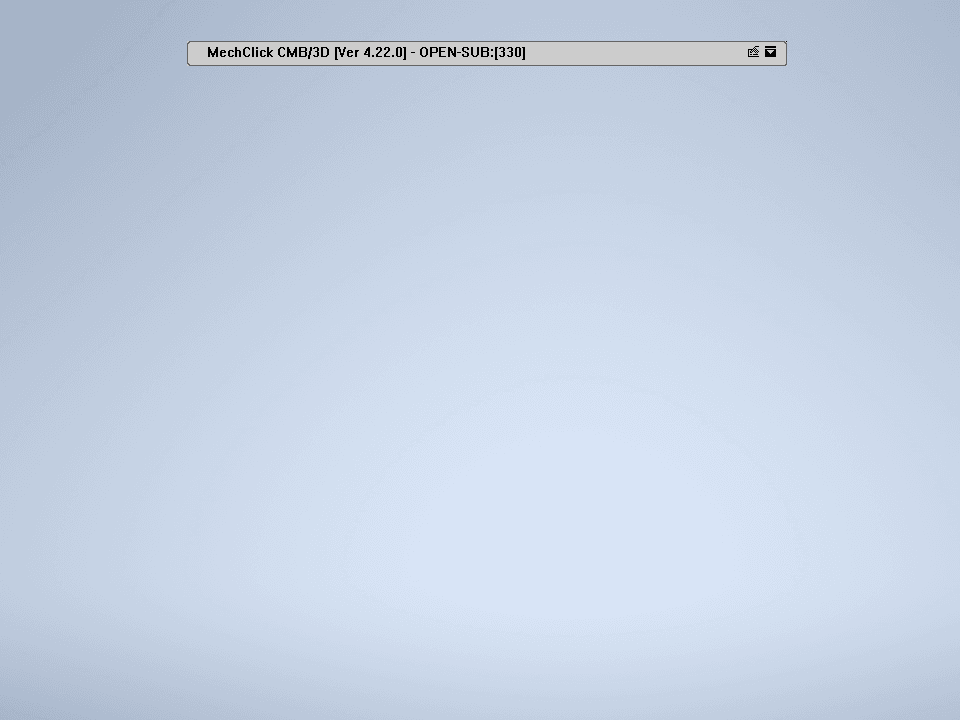
Mate apply
Reduce additional work by applying the dimensions based on the standard automatically, even if the user does not specify a separate mate.

Convenience functions provided
Provide functions such as Searching for Parts and Favorites.
-
Searching for parts
Easy to search and execute all parts registered in MechClick 3D.
-
Adding parts from your Favorites list
For frequently used parts, add them to your favorites to use them.
Add a Bookmark folder, enabling you to change the Bookmark name and save and import the currently registered Bookmark in DB (Data Base).